If you are using AutoCAD 2005 or higher and need to input square footage information (spaces, planning, etc...) the use of Fields can make the tedious manual process much easier by giving you the ability to update automatically as your area changes.
This can be accomplished through the use of a closed pline object and Fields. To do this insert any text (single, multi-line or attribute) in your drawing, right click and choose Insert Field. From here set your Field category to Objects and the Field names to Object. From here simply select your pline using the Select Object button next to the Object type area. Final item is to select your formatting and in 2006 set your precision.
This tip courtesy of Mark Couture and that's not all. Watch the video example showing how to accomplish this with attributes and fields then putting this information into a table and use the formulas feature in 2006 to total the areas here.
**Note**
To view this video you will need the camtasia codec available from Techsmith.
Thursday, June 30, 2005
Sunday, June 19, 2005
Visualization - Blocking and Staging
Whether you are shooting your own movie or animation; one of the most important steps you can take is to do a quick storyboard to work out the details of items you need vs. those you do not. When pre-visualizing what you plan to show you may also find that a particular camera angle/effect works better than another alternative.
The alternative camera angles and motion chosen may seem hit or miss, if you feel this way you may want to review a DVD collection called: Hollywood Camera Work. I purchased this recently and have been reviewing the 9 hours of animated examples. Since reviewing this collection the way I have been looking at the camera work within the TV, movies, commercials and animation has been an interesting progression and opened up many new items never noticed.
Check out the site above for some of the sample clips and of course the more animation and camera work you do the more these principals apply to help make your work look even better.
happy rendering...
The alternative camera angles and motion chosen may seem hit or miss, if you feel this way you may want to review a DVD collection called: Hollywood Camera Work. I purchased this recently and have been reviewing the 9 hours of animated examples. Since reviewing this collection the way I have been looking at the camera work within the TV, movies, commercials and animation has been an interesting progression and opened up many new items never noticed.
Check out the site above for some of the sample clips and of course the more animation and camera work you do the more these principals apply to help make your work look even better.
happy rendering...
Saturday, June 18, 2005
Revit Structure
Revit Structure (v1.0) has just been added as a 30 day trial download from the following link:
http://usa.autodesk.com/adsk/servlet/autoindex?siteID=123112&id=2470966&linkID=5495519
Revit Structure is a new release of software based on the Revit platform that is designed for engineering and documentation software. This allows you do have bi-directional linking to analysis software and link to architectural models (both ADT and Revit Building) while using the parametric change management of Revit.
If you are using a third party structural analysis design program (ETABS, RISA-3D and ROBOT Millennium are currently supported with more coming) your model will stay linked and any analysis changes that need to occur will automatically update your model which are then updated throughout your project views and construction documents.
Another large item (eluded to above) includes the ability to use 3D object based model files created within Architectural Desktop and will export as 3D structural native objects back to Architectural Desktop after analysis. For any objects that are not supported within ADT (structural walls, etc...) will come into ADT as a mass element. With the ability to export structural elements, you can also send this file to Autodesk Building Systems for interference checking between ducts, pipes and structural members. If you are using Revit Building you can continue to use the interference check for any possible issues (Tools>>Interference Check).
Of course for those working with others on vanilla AutoCAD you can still import or link DWG files directly as either reference geometry or as a starting point for your design. Revit Structure supports importing and exporting DWG, DWF and DXF format files that will allow you work easily with most cad packages on the market.
happy BIM'ing...
http://usa.autodesk.com/adsk/servlet/autoindex?siteID=123112&id=2470966&linkID=5495519
Revit Structure is a new release of software based on the Revit platform that is designed for engineering and documentation software. This allows you do have bi-directional linking to analysis software and link to architectural models (both ADT and Revit Building) while using the parametric change management of Revit.
If you are using a third party structural analysis design program (ETABS, RISA-3D and ROBOT Millennium are currently supported with more coming) your model will stay linked and any analysis changes that need to occur will automatically update your model which are then updated throughout your project views and construction documents.
Another large item (eluded to above) includes the ability to use 3D object based model files created within Architectural Desktop and will export as 3D structural native objects back to Architectural Desktop after analysis. For any objects that are not supported within ADT (structural walls, etc...) will come into ADT as a mass element. With the ability to export structural elements, you can also send this file to Autodesk Building Systems for interference checking between ducts, pipes and structural members. If you are using Revit Building you can continue to use the interference check for any possible issues (Tools>>Interference Check).
Of course for those working with others on vanilla AutoCAD you can still import or link DWG files directly as either reference geometry or as a starting point for your design. Revit Structure supports importing and exporting DWG, DWF and DXF format files that will allow you work easily with most cad packages on the market.
happy BIM'ing...
Tuesday, June 14, 2005
ADT 2006 - Add Project
When using the Project Navigator in ADT/ABS 2006 when you create a new project within the Project Browser you have the opportunity to enter the Project Number, Name and Description. You also have the opportunity to use a "Template Project" (see graphic below).
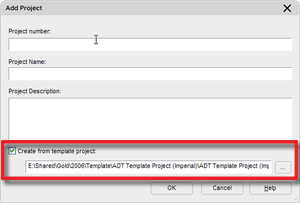
If you choose the browse button (with the 3 dots) this will allow you to choose an alternate project template. By default the last path you browsed to will be stored in this location.
*(Note to self, check to find out how/where this value is actually stored).* Update: This value is stored in the registry: [HKEY_CURRENT_USER\Software\Autodesk\AutoCAD\R16.2\ACAD-4004:409\Profiles\insert profile name here
When creating a project using this method all the details, categories and sub-categories for Constructs, Elements, View and Sheets (we had the ability to do this for Sheets in the past but not the others) will be pre-created for you.
If you uncheck the "Create from template project:" box; the values stored in the Options>>AEC Project Defaults will be used.
**********
ADT BIM Guru Note
**********
If you are taking the time to centralize your files to a network location and create templates, take an extra moment to create a single (or multiple) Template Projects with all the details and categories you will commonly need.
happy BIM'ing...
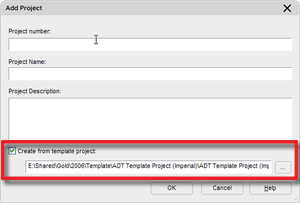
If you choose the browse button (with the 3 dots) this will allow you to choose an alternate project template. By default the last path you browsed to will be stored in this location.
*(Note to self, check to find out how/where this value is actually stored).* Update: This value is stored in the registry: [HKEY_CURRENT_USER\Software\Autodesk\AutoCAD\R16.2\ACAD-4004:409\Profiles\insert profile name here
When creating a project using this method all the details, categories and sub-categories for Constructs, Elements, View and Sheets (we had the ability to do this for Sheets in the past but not the others) will be pre-created for you.
If you uncheck the "Create from template project:" box; the values stored in the Options>>AEC Project Defaults will be used.
**********
ADT BIM Guru Note
**********
If you are taking the time to centralize your files to a network location and create templates, take an extra moment to create a single (or multiple) Template Projects with all the details and categories you will commonly need.
happy BIM'ing...
Monday, June 13, 2005
Revenge of the Sith
If you ventured out recently to watch the latest Star Wars release you may have been impressed with all the visual effects (including great digital environments and background action).
What you may not have known is that for some of the effects; the use of Max and Brazil were used. More on this can be read over at VFXWorld, as they are running a three part series on the VFX of Star Wars: Revenge of the Sith.
happy rendering...
What you may not have known is that for some of the effects; the use of Max and Brazil were used. More on this can be read over at VFXWorld, as they are running a three part series on the VFX of Star Wars: Revenge of the Sith.
happy rendering...
Back to work...
After a great vacation it was off to the Augi CAD Camp in St. Paul. This stop on the tour had 124 attendees who gained a wealth of focused knowledge. It was great getting to meet and chat with so many users; not to mention getting to see several old friends. If you are interested in showing off your cad skills take your try at the AUGI Top DAUG contest, the winner this round was my good friend Lee Ambrosious.
There are several other cities that were just recently added to the list for the fall of 2005:
Orange County, CA USA - August 16th
Salt Lake City, UT USA - August 23rd
Toronto, ON Canada - August 30th
Paramus, NJ USA - September 13th
Cleveland, OH USA - September 15th
Jacksonville, FL USA - September 27th
Boston, MA USA - September 29th
Denver, CO USA - October 25th
If have been looking for a single day of focused industry knowledge on Autodesk software then this is something you should not miss. If you are looking for more than a day, AU 2005 is approaching soon (11/28-12/01 in Orlando, FL.)!
From here it was off to Dallas, TX and now Harrisburg, PA. More to come from the road this week on the BIM front.
There are several other cities that were just recently added to the list for the fall of 2005:
Orange County, CA USA - August 16th
Salt Lake City, UT USA - August 23rd
Toronto, ON Canada - August 30th
Paramus, NJ USA - September 13th
Cleveland, OH USA - September 15th
Jacksonville, FL USA - September 27th
Boston, MA USA - September 29th
Denver, CO USA - October 25th
If have been looking for a single day of focused industry knowledge on Autodesk software then this is something you should not miss. If you are looking for more than a day, AU 2005 is approaching soon (11/28-12/01 in Orlando, FL.)!
From here it was off to Dallas, TX and now Harrisburg, PA. More to come from the road this week on the BIM front.
Subscribe to:
Comments (Atom)
