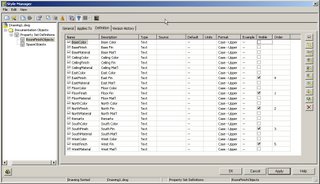Until now... Introducing the PSD "Visible" & "Order" options:
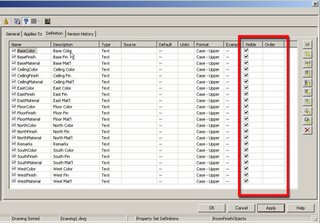
What can this really do for you? Good question. Instead of having a list that looks like this:
You can have it shortened to have your users only see the following sorted as desired:
This gives us a much shorter list to choose from and using an ordering system that we choose to use. To get the shortened version above we needed to check/uncheck the visibility option and then for the sorting order we used the Order option and simply entered a #1 for the start then continued as desired (ex. 1, 2, 3, 4, 5):
That was the good, now for the minor issue to take note of:
When checking the PSD visibility option you cannot select multiple boxes to check on/off quickly. :(
So far I have just been sorting by the column header to help with this, minor irritation but what this tool can help with outweighs the irritation. :)Having the ability to keep the property set definitions available but not visible to the end user has a number of advantages and the sorting order only compliments this, especially as changes occur to your setup later.