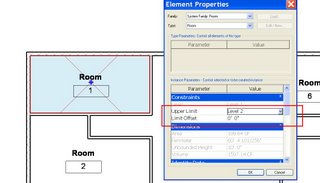
In the Upper Limit setting you can choose the level which the room extends up to. The Limit Offset allows you to adjust a specified height above or below that level. You can also look at a graphical representation of the room by cutting a section through the room and adjusting the Visibility Graphics of that view. Once you cut your section, go to that view, and enter VV on your keyboard to jump to the Visibility Graphics Override. Once there, browse down to the Room Category on the Models Category tab. Select the + sign next to the room to expand all subcategories and check the box next to Room. Also check the box next to the Interior Fill subcategory under Rooms. This will make the room visible in that section allowing you to graphically ensure that it meets the design intent.
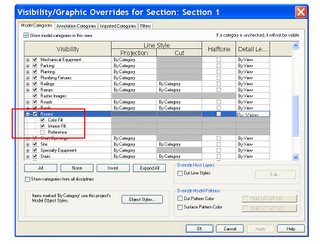

As seen in the rough example above, the room does not extend upwards to meet the roof. This would result in conflicts with the gbXML export. To correct this I need to adjust the Upper Limit and Offset settings. You want to ensure that the roof is completely encompassed by the room.

To ensure that the room volume is calculated prior to a gbXML export you need to browse to the Settings --> Room and Area Settings menu. In the dialog make sure that the Compute room volumes box is checked.
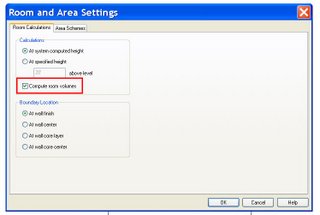
Correctly defining your room heights and calculating it's volume will assist you in producing an accurate gbXML export and in turn will produce an accurate energy model of your design.

4 comments:
I didnt find thing that i need... :-(
yahoo
I was just wondering if you had any information concerning the recent announcment of IES working with Autodesk on the Revit Platform for building performance analysis (see http://investors.autodesk.com/phoenix.zhtml?c=117861&p=irol-newsArticle&ID=955649&highlight=) for more information)?
Based on the information I've seen on the IES <VE> this would seem to be something that could have a a great deal of potential.
please tell me simplest way to cover cut pyramid with corrugated sheets as roofing material.
Amey, I am not quite sure what you are trying to accomplish. Do you have any examples to post?
Post a Comment