Below is an example of the schedule with two different window sizes, the first that would cause the room to overheat and second that does not.
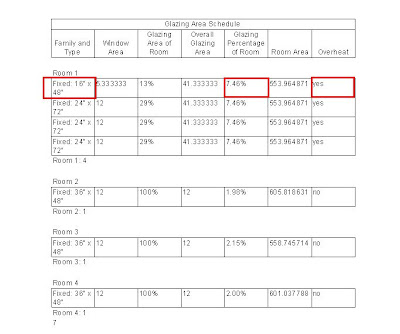
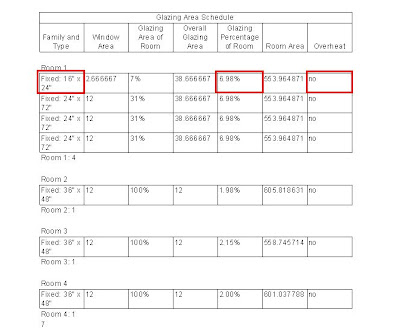
To begin the process we will need to first create a Window Schedule with the following default parameters from Revit:
Family & Type
From Room: Unbounded Height
From Room: Volume
From Room: Name
(For this example I will only be using the From Room: variables to calculate the needed information. If needed, both the 'from' and the 'to' room' parameters can be used.)
The following custom Parameter were used to hold needed information in the Glazing Area Schedule:
North
South
East
West
I created the above parameters as Project Parameters associated with windows. These parameters allow for the Glazing Area Schedule to calculate the orientation of each individual window. These parameters will need to be set for each window in the design.
The following Calculated Values were used to compute the necessary information to obtain the overheat determination:
Window Area Width * Height / 1 SF
Glazing Area of Room % of Window Area: From Room: Name
Overall Glazing Area Window Area / Glazing Area of Room
Glazing Percentage of Room Overall Glazing Area / Room Area
Room Area From Room: Volume / From Room: Unbounded Height / 1 SF
Glazing Multiplier if(North, 0.05, if(South, 0.15, if(West, 0.07, if(East, 0.07, 1))))
Overheat Integer if(Glazing Percentage of Room < Glazing Multiplier, 1, 2)
Overheat if(Overheat Integer = 1, "no", "yes")
This tools is just a concept for leveraging the power behind Revit to assist us in smarter design. With unlimited potential, Revit can help us transcend to the green utopia.

0 comments:
Post a Comment