The BIMreview project has officially launched and development on the next round of Revit Utilities is underway.
One tool in particular is for Revit MEP, if you are interested in working with a beta as we finalize for release let me know.
Tuesday, December 16, 2008
Friday, October 24, 2008
64-bit Revit 2009 Utilities
The Avatech Revit Utilities for 2009 have been updated and now available for download and use with Revit Architecture, Revit Structure and Revit MEP 64-bit here.
The installer will check if you have a 32 bit or 64 bit machine as well as whether you have 32 or 64 bit Revit and install appropriately. Feedback is always appreciated in the forums section.
Note: If you are looking to share these with your entire staff and want an easy way to install these, here you go.
We are wrapping up work on a new application (BIMreview) and will be sharing more utilities so stay tuned and thanks for your continued use, feedback and development requests.
This post refers to the following utilities:
Change Case
Content Browser
Door Mark Update
Earth Connector
Grid Select
Room Phase Copy
Room Renumber
Space Update
The installer will check if you have a 32 bit or 64 bit machine as well as whether you have 32 or 64 bit Revit and install appropriately. Feedback is always appreciated in the forums section.
Note: If you are looking to share these with your entire staff and want an easy way to install these, here you go.
We are wrapping up work on a new application (BIMreview) and will be sharing more utilities so stay tuned and thanks for your continued use, feedback and development requests.
This post refers to the following utilities:
Change Case
Content Browser
Door Mark Update
Earth Connector
Grid Select
Room Phase Copy
Room Renumber
Space Update
Tuesday, September 09, 2008
Revit Utilities - Silent Installation
If you are using the Avatech Revit Utilities there is an extra feature available to help you deploy this on your network for multiple users.
To do so use the following steps:
1. Download all the Avatech Revit Utilities (the .executables) into a centralized folder that all your users can access
2. Edit the “Avatech Utilities – Client Silent Install.bat” file to provide your user accessible network path (replace the section that says YourServerNameHere with your correct path) and save (available to download here rename from .txt to .bat)
3. Add the routine to your users start-up batch routine (may need IT to help you with that) or have your users manually install by distributing the .bat file.
This will install the ARU's for 2008, 2009 or any combination thereof. In the event you already have these loaded it will update/overwrite the previous one to use the new build.
The silent installation option is available starting with the following build numbers:
Change Case: Version 1.0.3032.25223
Earth Connector: Version 1.1.3054.15402
Revit Content Browser: Version 1.1.3086.36336
Room Renumber: Version 1.1.3066.26735
Door Mark Update: Version 1.0.3062.25810
To do so use the following steps:
1. Download all the Avatech Revit Utilities (the .executables) into a centralized folder that all your users can access
2. Edit the “Avatech Utilities – Client Silent Install.bat” file to provide your user accessible network path (replace the section that says YourServerNameHere with your correct path) and save (available to download here rename from .txt to .bat)
3. Add the routine to your users start-up batch routine (may need IT to help you with that) or have your users manually install by distributing the .bat file.
This will install the ARU's for 2008, 2009 or any combination thereof. In the event you already have these loaded it will update/overwrite the previous one to use the new build.
The silent installation option is available starting with the following build numbers:
Change Case: Version 1.0.3032.25223
Earth Connector: Version 1.1.3054.15402
Revit Content Browser: Version 1.1.3086.36336
Room Renumber: Version 1.1.3066.26735
Door Mark Update: Version 1.0.3062.25810
Monday, September 08, 2008
Presentations - Crap to Snap
I do quite a bit of public speaking, consulting and strategy planning for Architecture, Engineering and Construction firms. One of the mediums that is used more than almost any other program is a slideware program, most notably Microsoft Powerpoint. I see this in what I do, what goes on at conferences and most of it looks horrible, especially when you only have a few moments to kick this off and get everyones attention. Post analysis of a few recent conferences and some of my own past presentations i started to get the feeling that I am not alone in this thinking, even if people are not aware of how to fix it.
Over the last year I have been fortunate to be involved in a Revit Software Development project from the ground up. At this point we are entering a customer review period and have put together a few slides on the application to acquaint the reviewers with it. Along they way I got inspired by the presentations that Steve Jobs does. At the same time Matt mentioned a book that seemed right up that path: slide:ology .
.
So I bought slide:ology and added Presentation Zen
and added Presentation Zen since I keep hearing more and more about this book. First off these two books have been the perfect compliment to each other. They are written in manageable chunks (so you can start/stop anytime) and have already had an impact on my material and how I think and approach new speaking engagements.
since I keep hearing more and more about this book. First off these two books have been the perfect compliment to each other. They are written in manageable chunks (so you can start/stop anytime) and have already had an impact on my material and how I think and approach new speaking engagements.
To give you an idea on one of the many great nuggets of material, and that I have printed out and over my desk, is the following from Garr Reynolds:
Simplicity
Clarity
Brevity
These three terms resonated with me and i think they are applicable in most of life. Take a moment to read these works if you do any kind of public speaking, presentations or marketing as your audience will be much appreciative and you will deliver a better overall presentation making this a win for everyone.
If you have an idea for other great books along a similar vein please let me know in the comments.
Over the last year I have been fortunate to be involved in a Revit Software Development project from the ground up. At this point we are entering a customer review period and have put together a few slides on the application to acquaint the reviewers with it. Along they way I got inspired by the presentations that Steve Jobs does. At the same time Matt mentioned a book that seemed right up that path: slide:ology
So I bought slide:ology
To give you an idea on one of the many great nuggets of material, and that I have printed out and over my desk, is the following from Garr Reynolds:
Simplicity
Clarity
Brevity
These three terms resonated with me and i think they are applicable in most of life. Take a moment to read these works if you do any kind of public speaking, presentations or marketing as your audience will be much appreciative and you will deliver a better overall presentation making this a win for everyone.
If you have an idea for other great books along a similar vein please let me know in the comments.
Labor Day & The Third Thing
The labor day time in the states usually means two things:
1. End of Summer Vacation
2. Start of School
For me it marks a third item, a return to writing. :)
1. End of Summer Vacation
2. Start of School
For me it marks a third item, a return to writing. :)
Friday, June 20, 2008
IFC 2x4 - Early Details
The next version of IFC (IFC 2x4) is currently available as an alpha spec review.
Quick details (courtesy of IAI Tech International):
The spec is available for download here: http://ifc.buildingsmart.com
Note: You will need to register for free to be able to download the file and provide feedback. It looks like new registrations are currently down and should be back up soon.
Quick details (courtesy of IAI Tech International):
The IFC 2x edition 4 release is available now. The buildingSMART community is strongly encouraged to review the current alpha release and to provide feedback using the MSG issue resolution database. The deadline for comments is 20.08.2008.
The IFC 2x edition 4 release (IFC2x4), combines a number of feature increases with some major rework and improvements of the existing IFC specification. It has been developed as the next basis for IFC enabled interoperability of Building Information Models. It is also intended that the IFC2x4 release will be submitted to the International Standardization Organization (ISO) for approval as a full International Standard ISO16739.
The spec is available for download here: http://ifc.buildingsmart.com
Note: You will need to register for free to be able to download the file and provide feedback. It looks like new registrations are currently down and should be back up soon.
Wednesday, June 18, 2008
Get Smart - With a new version of Maxwell Render v1.7
Next Limit announces the upcoming v1.7 release of Maxwell Render. Hot on the heels of v1.6 released 7 months ago, existing customers will get a notification in the next few days, the general public will get access within the following week.
Still looking for the list of new and improved features. In the meantime you can always watch these clips featuring Maxwell tests here or a clip of another Maxwell....
For anyone interested, the title is loosely connected to the movie and tv show where the lead character is called Maxwell Smart. ;)
Still looking for the list of new and improved features. In the meantime you can always watch these clips featuring Maxwell tests here or a clip of another Maxwell....
For anyone interested, the title is loosely connected to the movie and tv show where the lead character is called Maxwell Smart. ;)
Wednesday, June 11, 2008
Autodesk Revit 2009 - New Build #1
For all flavors of Revit 2009 a new build is now available for download from the autodesk website.
Revit Utilities Update
As you probably saw there has been a short hiatus from writing, mostly to avoid spilling the beans on the upcoming projects. That said one of those projects has just released an update for compatibility and new features within Revit Architecture, Revit Structure and Revit MEP 2009 available here.
New features include:
We are also working on tweaks to a few more features within these (thanks to great user feedback). We are interested if you are hosting content on an intranet (for multiple offices) to work within our content browser above. Drop me an e-mail if you are interested in helping get this going.
Shortly we will be unveiling another Revit application project that we think is different from anything else out there at moment.... :)
Cheers and more writing soon, in the meantime feel free to follow my micro-blog on twitter.
Beau
New features include:
 | Room Renumber* Version 1.1.3066 |
 | Change Case* Version 1.0.3032 |
 | Door Mark Update* Version 1.0.3062 |
 | RevitCity.com Content Browser* Version 1.1.3066 |
 | Earth Connector for Revit* Version 1.1.3054 |
Shortly we will be unveiling another Revit application project that we think is different from anything else out there at moment.... :)
Cheers and more writing soon, in the meantime feel free to follow my micro-blog on twitter.
Beau
Thursday, February 14, 2008
Revit 2009 New Feature - VSTA
In this release of 2009 for the Revit line of products (Architecture, Structure and MEP) we have a new "light" programming envrionment called VSTA.
VSTA is the acronym for Visual Studio Tools for Applications and is the replacement technology from Microsoft for VBA (Visual Basic for Applications). VSTA is a .NET development environment built into Revit (and other Autodesk applications) and can be used to create both VB.NET and C# based macros. While I called this a "light" programming environment that is not to say this is for beginners as you will need to have some programming skills to take advantage of this feature, maybe Matt can provide an example file that can be useful.
To get started you will need to add this to your installation by using the following steps:
1. Depending on how you installed Revit to begin with (direct download or from the disk) go back to the Installation Screen and choose Install Tools and Utilities (shown below):

2. Make sure to check the Revit VSTA for Architecture 2009 (or Structure/MEP depending on your particular program).
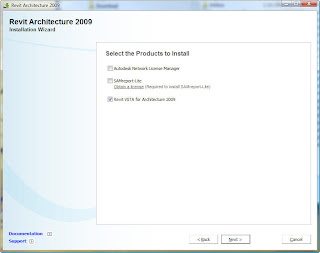
3. Installation will take a few minutes and give you a screen below as it installs the right components:

4. Once it is installed, the first time you start Revit up after that you will get the following notification for a short period of time indicating it is configuring your environment for first time use:
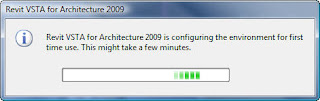
5. Now we are ready to start using, with a project open go to Tools>>Macros
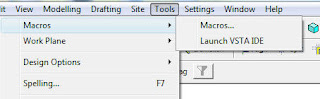
6. Now you will need to make a choice; either run/edit a macro (Macros) or create a new one from scratch (Launch VSTA IDE). When you use the Macros option this is basically a manager for your macros providing two sub-options: Application Level or Document Level.
It will be interesting to see how this gets used, if you have a great example let us know.
Happy Revit VSTA'ing...
VSTA is the acronym for Visual Studio Tools for Applications and is the replacement technology from Microsoft for VBA (Visual Basic for Applications). VSTA is a .NET development environment built into Revit (and other Autodesk applications) and can be used to create both VB.NET and C# based macros. While I called this a "light" programming environment that is not to say this is for beginners as you will need to have some programming skills to take advantage of this feature, maybe Matt can provide an example file that can be useful.
To get started you will need to add this to your installation by using the following steps:
1. Depending on how you installed Revit to begin with (direct download or from the disk) go back to the Installation Screen and choose Install Tools and Utilities (shown below):

2. Make sure to check the Revit VSTA for Architecture 2009 (or Structure/MEP depending on your particular program).
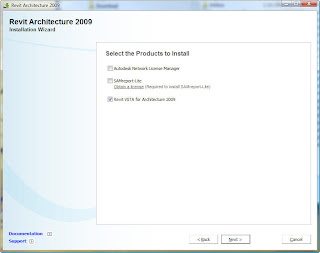
3. Installation will take a few minutes and give you a screen below as it installs the right components:

4. Once it is installed, the first time you start Revit up after that you will get the following notification for a short period of time indicating it is configuring your environment for first time use:
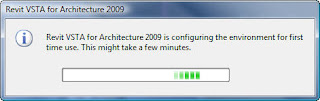
5. Now we are ready to start using, with a project open go to Tools>>Macros
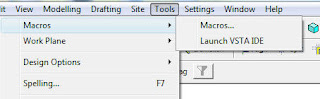
6. Now you will need to make a choice; either run/edit a macro (Macros) or create a new one from scratch (Launch VSTA IDE). When you use the Macros option this is basically a manager for your macros providing two sub-options: Application Level or Document Level.
- Application level macros can be run on all opened Revit projects within the active Revit session (instance).
- Document level macros are stored within your .rvt file and can be loaded within the current active project.
It will be interesting to see how this gets used, if you have a great example let us know.
Happy Revit VSTA'ing...
Tuesday, February 12, 2008
Autodesk Green Building Studio Aquisition
It looks like the Sustainable design tools from Green Building Studio will soon become part of the autodesk product line of products.
http://pressreleases.autodesk.com/index.php?s=press_releases&item=385%3C%2Ftd%3E
http://pressreleases.autodesk.com/index.php?s=press_releases&item=385%3C%2Ftd%3E
Browse 3d Images with Firefox
Firefox users now have a new add-in, PicLens, that turns your browser into a 3d Screen for viewing web images. Billed as an interactive 3D Wall, this definately gives you another way to work with the multitude of image platforms out there via a search request (Google, Yahoo, SmugMug, Flickr, Photobucket, DeviantArt, Friendster, Facebook, MySpace, and more...).

This works for the Mac and Windows platform and has been an interesting way to work with images over the past 2 days. Thanks to Shannon for pointing this one out to me. :)
Thursday, January 24, 2008
Work with SketchUp and IFC together
If your a SketchUp user listen up; you can now take an IFC file and import into your SketchUp model.
Joe passed this along earlier to me and it shows a proof of concept (free beta available) that allows you to take an IFC file and import the geometry and data (ex. Revit parameter information) into SketchUp. This plug-in (available here) was created by Secom and distributed by Cadalog, Inc.
Sounds interesting for the small niche of folks who need to go this direction (BIM to SKP) and I am in the process of downloading now to test with. More later...
-----------------------------------------------------------------
Update 1
There are two sample files you can download to work with from the site above:
There seems to be overlapping geometry (not reversed faces) in many spots but the entire model comes in as groups (for the objects).
Joe passed this along earlier to me and it shows a proof of concept (free beta available) that allows you to take an IFC file and import the geometry and data (ex. Revit parameter information) into SketchUp. This plug-in (available here) was created by Secom and distributed by Cadalog, Inc.
Sounds interesting for the small niche of folks who need to go this direction (BIM to SKP) and I am in the process of downloading now to test with. More later...
-----------------------------------------------------------------
Update 1
There are two sample files you can download to work with from the site above:
- SmallerBuildingIFC2x3.ifc - 558kb file created with ArchiCAD 10.00 release 1 using IFC2x3 schema
- TOFU2.0_2x3_simplefied.ifc - 1.22mb created with ArchiCAD 11.00 release 1 using IFC2x3 schema
There seems to be overlapping geometry (not reversed faces) in many spots but the entire model comes in as groups (for the objects).
Friday, January 11, 2008
CES TV mischief - Video
Have you ever wanted to turn off multiple TV's at once, maybe for a bit of mischief/pranking or even a "real" life need (and I keep drawing a blank on what that could be). Well the Gizmodo crew did just that at CES:
In browsing the web this morning I ran across video from CES showing just such a scenario courtesty of Gizmodo here. For those who may want to tinker with this device, for under $20 it can be yours here.
prank on...
In browsing the web this morning I ran across video from CES showing just such a scenario courtesty of Gizmodo here. For those who may want to tinker with this device, for under $20 it can be yours here.
prank on...
Developers Conference - 3ds Max, Maya
Autodesk is holding a combined 3ds Max and Maya developer conference in Scottsdale, Arizona on May 5-8, 2008. Early bird registration is now until 2/29/2008.
More details: http://area.autodesk.com/index.php/masterclass/event
More details: http://area.autodesk.com/index.php/masterclass/event
Thursday, January 10, 2008
Revit Architecture Sustainable Design Systems
One of the sessions I had hoped to attend at AU but missed was on Sustainable Design Systems. Luckily this session (and many more) are available from the Autodesk University website (a more direct link below):
AB210-2P Sustainable Design Systems Based on Revit® Architecture
Presenter(s): Kenneth Hall
Air Date: 11/28/2007
Air Time: 1:00 PM PST
Length: 1 Hour 29 Minutes 5 Seconds
In addition to this I would also encourage you to read the "Building Performance Analysis Using Revit" (for working with IES) but also applicable to other analysis tools which is available here.
AB210-2P Sustainable Design Systems Based on Revit® Architecture
Presenter(s): Kenneth Hall
Air Date: 11/28/2007
Air Time: 1:00 PM PST
Length: 1 Hour 29 Minutes 5 Seconds
In addition to this I would also encourage you to read the "Building Performance Analysis Using Revit" (for working with IES) but also applicable to other analysis tools which is available here.
Revit Clean Tips Contest... chance to win $$
If you are a Revit user who "cleans" geometry and/or non-graphical data within Revit (Arch, Struc and/or MEP) on a regular basis, at certain key points within a project, deliverable or for analytical needs then this is for you. We are looking for your tips and offering $$ :) If your interested read on below:
With so many great users, project types and expanded uses for Revit in the industry, we are compiling a list of items for a future post (credit given to submitters) of the items that need to be fixed, checked or adjusted at various stages.
Please send your entry/list to us via e-mail with the subject line: Revit Clean. In exchange we have two $100 gift certificates for two (2) randomly selected winners from the entries received. All submittals must be done by 6:00 EST on January 24, 2008. Winners will be notified on January 25, 2008.
Thats it, if we left something out or you need any clarification let us know. :)
With so many great users, project types and expanded uses for Revit in the industry, we are compiling a list of items for a future post (credit given to submitters) of the items that need to be fixed, checked or adjusted at various stages.
Please send your entry/list to us via e-mail with the subject line: Revit Clean. In exchange we have two $100 gift certificates for two (2) randomly selected winners from the entries received. All submittals must be done by 6:00 EST on January 24, 2008. Winners will be notified on January 25, 2008.
Thats it, if we left something out or you need any clarification let us know. :)
Wednesday, January 09, 2008
New Build of Revit for the leap year bug
In this post we mentioned an issue with the month of January 2008 and that Autodesk is aware and working on a fix. As it turns out it seems to be a leap year issue and fixes are available for Revit Architecture, Revit Structure & Revit MEP in the form of new builds (technically this is SP4 but the website lists them as SP3 for all products). You can install these if you are affected or wait until February where this will no longer be a problem... :)
The updates seem to be similar for each product line with a few minor additions for each product line. The snapshot below is taken from the web enhancement update list of fixes for Revit Architecture: Web Update SP3 build (20080101_2345):
The updates seem to be similar for each product line with a few minor additions for each product line. The snapshot below is taken from the web enhancement update list of fixes for Revit Architecture: Web Update SP3 build (20080101_2345):
- Improves stability when editing groups, saving views/groups to the library or creating a new project withtemplate set to “None”.
- Improves stability when upgrading or linking a project from Autodesk Revit Building 8.1/Revit Structure 2or older.
- Allows the ability to array face-based families placed on a vertical face.
- Allows the ability to maintain face-based instances on curved surfaces of a Revit link when the link isunloaded.
- Improves stability when selecting sections.
- Allows the ability to insert an electrical receptacle into a legend view.• Improves stability when accessing the Help menu in Revit Architecture on a computer with the Microsoft Windows Vista operating system.
- Improves stability when applying a view template to a sheet.
- Improve the performance of a view when it contains many objects with overridden graphics by element.
Friday, January 04, 2008
Revit Unspecified Error
Over the last few days there has been a number of errors within Revit (Architecture, Structure and MEP) when doing common tasks, showing up in the form of an "Unspecified Error" to be exact.
Some of these problems include:
Some of these problems include:
- From Revit 9.1 - When trying to save Groups to .rvg file types
- 2008 - Editing of Groups
- 2008 - Opening legacy files in Revit Architecture 2008
- 2008 - Saving a view out of the project browser to an external file (also found schedules to be an issue)
- 2008 - Creating a project without a template.
How to fix:
Its a hack but its what we have right now; set your system date to be either before January 01, 2008 or after January 31, 2008.
Update:
Autodesk staff are aware of these issues and are working on a permanent fix for this.
Tuesday, January 01, 2008
Searching for trends
For those interested in the latest search trends and news that is occuring you can keep up with it all @ Google thanks to Google Trends.
This is updated Daily and you can see what the latest news is on a particular date (starting from May 15 2007). So if you are looking to see what is being searched for the most this new years day check out : http://www.google.com/trends/hottrends?sa=X&date=2008-1-1
This was one of my first adds to the Chumby and now I know which celebrities are pregnant, divorcing, latest world headlines and more obscure breaking net related news. :)
trending on...
This is updated Daily and you can see what the latest news is on a particular date (starting from May 15 2007). So if you are looking to see what is being searched for the most this new years day check out : http://www.google.com/trends/hottrends?sa=X&date=2008-1-1
This was one of my first adds to the Chumby and now I know which celebrities are pregnant, divorcing, latest world headlines and more obscure breaking net related news. :)
trending on...
Subscribe to:
Comments (Atom)
