In keeping on track with the iPhone, Autodesk has put out their first iPhone app, launched yesterday, and is based on SketchBook (which you may remember from Alias).
A video of the app below:
I have not had the chance to use SketchBook Pro (though i really want to) and the mobile app being $2.99 (current price) its a pretty small investment for such a powerfully small app. To try before you buy there is a free 'lite' version with a few items removed (ex. layers). Our quick review: the overall UI and design controls are GOLD; bridging power with easy to access and use controls. Within minutes of purchasing last night we were off and creating:

So this particular sketch might not be the most graphically inspiring, but it sure was fun. A few minutes later my 5 year old wanted his turn to sketch. We started running through the quick orientation and talking about the tools and he immediately started sketching and laughing out loud as we tried each tool out and came up with:
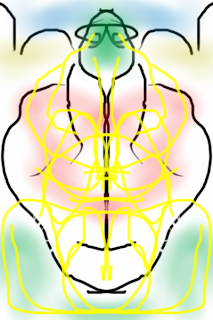
Over the last 2 months we have been diving more into the iPhone (dev, design and more) and yesterday were excited to find an amazing new application just out from Autodesk, SketchBook Mobile.
This morning the first thing when he woke up that he wanted to do was use SketchBook Mobile (and so did his 2 year old brother). For such a small device screen, once you started using it you hardly noticed it and being coupled with some amazing tools; Symmetry being one of the most fun for character design and of course Layers, Brushes and more make this easy and super fun. So here is the latest 2 minute sketch after waking up and taking advantage of the camera option and an extra layer:

Drawbacks:
* Minor: For most sketches I use a common palette of colors (ex. small swatches in Photoshop) if there was a way to configure the start-up template that would make this easier.
* Major: When importing a picture (either camera or from the photo library) the ability to change the orientation and control placement location (and adjust the scaling) would make this workflow much better.
So let's see some sketches you are working on with this fun little app.

0 comments:
Post a Comment